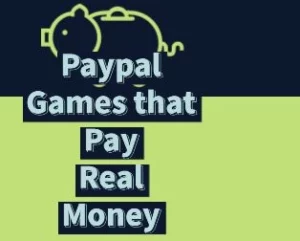Applications play a crucial role on Android devices, with users installing various types daily. However, encountering package conflict errors when trying to install a favorite app is a common issue. Today, we aim to share simple methods to help you resolve the problem of “App not installed due to package conflicts” effortlessly.
Simple Ways to Fix App Not Installed as Package Conflicts with An Existing Package
Duplicate Name Apps Install
The main reason for app not installed problem can be that the app you are installing is already present in your phone with the same name, then the Package Conflicts error will come to your mobile screen. To fix this, do not try to install two apps of the same name in the phone. Usually, removing the duplicate named app fixes this problem, if your problem is not fixed then follow the method below.
App Data Not Deleted
Nowadays, many new Android phones give the option to save the data of that app before deleting the app. That’s why many people choose the option of keeping the data while deleting the app, by doing this the deleted app will leave its data in the phone so that if the person tries to install that app again in the phone then the app will give Package Conflicts error. To fix it error, follow the below method.

- Open the main setting of your mobile and then search or find the option of app management.
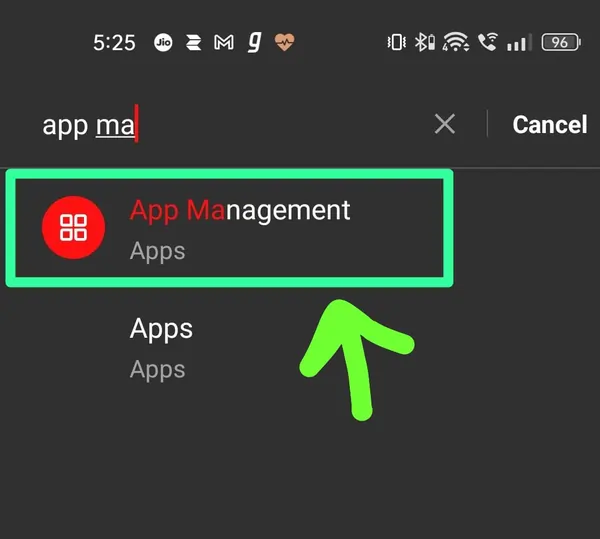
- After this open the app management option, there you will see all the apps of your mobile.
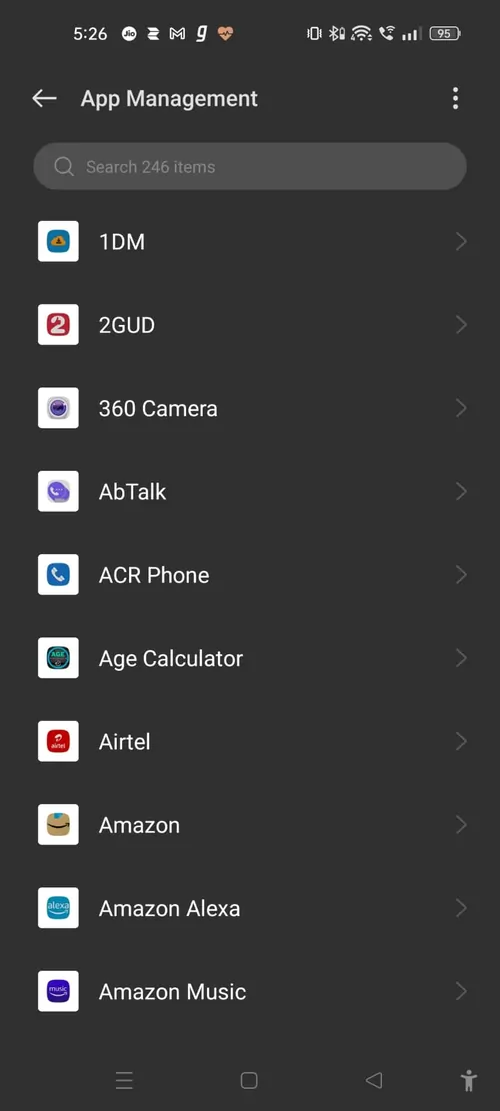
- Now find the app in which you are facing a problem.
- After searching If you get that app, open that app and click on uninstall option, by doing this that app’s data will get removed.
- Now try to install that app again, that app will install successful.
Conclusion:
Today we have told simple methods by following you can fix package conflict’s problem in any app. If your problem is not solved even after following all the methods mentioned by us, then the main reason could be non-optimized coding in third party apps because many times different android versions are not compatible with third party app. Therefore, if feasible, consider downloading the app from the Play Store.
FAQ:
How to fix pg sharp app not installed as package conflicts with an existing package
Pg sharp app mostly supports older version of android OS if you are trying to install pgsharp app in new version of android OS then you will face that error. To fix that error, try to install pg sharp app in older version of android OS.
How to Fix Minecraft App Not Installed Package Conflicts Error
If you’ve got an app on your phone called Minecraft, go ahead and uninstall that one. Instead, install the original Minecraft app. If that doesn’t solve the issue, take a peek in the file manager at the Minecraft app’s OBB folder. If you see a folder named “Minecraft” in there, delete it and give reinstalling the app a shot.
How to fix “App Not Installed as Package Conflicts with An Existing Package” error in seconds?
Follow these steps:Open the main settings of your mobile device and navigate to the app management option.
1. Locate the app causing the issue.
2. Open the app and click on the uninstallation option to remove the app and its data.
3. Try reinstalling the app again, and it should install successfully.